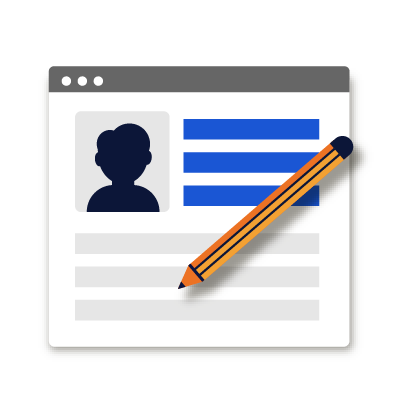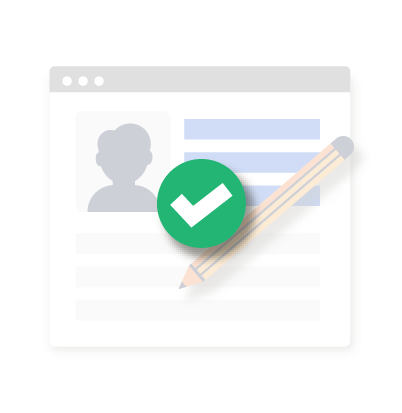Virtual Adaptation: MOVE Activities
Click here to sign up, it only takes a moment and you will receive one email each morning that will include the Question of the Day or a FinCap Friday, and other timely and engaging resources.
MOVE activities are some of the best NGPF activities to use in the traditional classroom. They require students to apply their knowledge through a fun, out-of-their-seats, whole class challenge. But times are different right now and learning is taking place remotely. So, how can teachers take the context of the MOVE activity and use it in the digital environment?
We have created TWO adaptations to THREE of our most popular MOVE activities that you can use in either a synchronous or asynchronous learning environment.
Here are links to the original NGPF MOVE activities:
PLAY: Organize Budget Expenses
MOVE: Organize a Stock Market Index
MOVE: Your Tax Dollar in Action
The first adaptation is a drag & drop Google Doc version. This format is ideal for an asynchronous learning environment. Although students miss out on collaborating with their classmates, the activity is designed for students to drag & drop their responses in an easy to use format.
- To use the document version simply assign it to your students with the instructions that they will literally drag & drop the boxes of text to the correct area of the chart. Within the document, there are specific instructions for each portion of the activity.
- Note: Students must be logged in to their Google Account for the functionality to work properly.

Drag & Drop Google Doc Versions:
The second adaptation is a collaborative Google Sheet version. This is ideal for a synchronous learning environment and a wonderful way for students to work together and still achieve the key takeaways from the originally designed activity.
- To use the spreadsheet version synchronously, first assign students to small groups. Each group will work only on THEIR ASSIGNED tab of the spreadsheet.
- This option will work best if you have a conference platform that allows students to work in Breakout Rooms so they can verbally collaborate as they are completing the activity.
- To move the information, students will click on the cell, mouse over the left corner of the cell until a small "hand" appears, and then drag & drop it where they would like in the spreadsheet.
- In a synchronous environment, it is best for you to demonstrate these functions and review the directions before the students work together.
- This version could also be used in an asynchronous environment by deleting the additional "group" tabs.

Collaborative Google Sheet Versions:
BONUS Adaption!
Wordwall is a great website that allows teachers to create custom activities for their classrooms. NGPF Fellow Brian Page created a Wordwall adaptation for MOVE: Organize Budget Expenses. Click here for all three rounds!
- To use Wordwall, simply share the link with your students.
- Teacher Tips:
- Synchronous Instruction: Complete and give students a set amount of time (e.g. 5 minutes) and see who can get a perfect score the fastest. Students will be making multiple attempts over a 5 minute period.
- Asynchronous Instruction: Students are to submit a screenshot of the "My Answers" page with all of the correct answers submitted. Encourage students to continue to play until their score is perfect.
- Students can select "show answers" after playing for at least one round. Force students to submit their answers by taking the screenshot of the "My Answers" page, making it much more difficult to copy answers. Make sure to require them to enter their first and last names when playing.
- Following each round or the end of the activity, prepare for a classroom discussion around the responses they disagree with from the answer key. Are clothes really only a "want"? Do people really "need" a cell phone? Do wants and needs differ based on where you live and how old you are?
- Teacher Tips:
Important Note: These ideas are not meant to take away from the magic of MOVE activities. In a physical classroom, it is important to get students up moving, learning, and thinking. These are merely virtual adaptations for the remote teaching and learning environment.
We would love to hear how these adaptations work in your digital classroom! Reach out to Amanda at amanda@ngpf.org to provide improvements, suggestions, & feedback!
View NGPF's Virtual Adaption Series if you are looking for additional resources with suggestions on how to facilitate in a virtual environment.
About the Author
Amanda Volz
Amanda joins the NGPF Team with over 20 years of experience teaching personal finance. During that time, she led her students to hundreds of thousands of dollars in scholarships, won multiple awards, and most importantly, impacted the financial lives of thousands of high school students. Amanda prides herself on being an educational leader and is constantly looking for innovative ways to make the classroom relevant, rigorous, and fun. She is a passionate advocate for financial education and has been a long-time member of the NGPF community. Fun fact - Amanda was NGPF’s first teacher account! When Amanda isn’t working, she enjoys cooking, gardening, and traveling with her husband and two children.
SEARCH FOR CONTENT
Subscribe to the blog
Join the more than 11,000 teachers who get the NGPF daily blog delivered to their inbox:
MOST POPULAR POSTS